Home > Products > Software > Software for Basic OS Terminals > BHT-BASIC 4.0 Remote Debugger
BHT-BASIC 4.0 Remote Debugger
Use this tool to speed the debugging of software on a BHT. It is especially useful in retail settings, warehousing, and manufacturing.
Monitor the Executing Program
Set breakpoints to monitor the running state of a program on a BHT and perform single-line, stepwise execution. Allows you to check the value of variables and state of the stack for swift debugging.
Key Benefits
Collective Debugging
Manage multiple application programs as one workspace, even when switching between applications.
Note: You cannot debug the communication area (an optical communication port and connector) in the application program during communication with the BHT. However, you can debug it wirelessly.
High-Speed Transfers
Compress BHT application programs files for swift transfer and more rapid uploading and implementation.
Added Functionality
Get the optional BHT-BASIC compiler to build a BHT-BASIC source program.
Download BHT-BASIC4.0 Remote Debugger at QBdirect.
Operation Environment
System Requirement |
||
| OS | Windows® 2000/XP, Windows Vista (32bit Ver.) | |
| CPU | CPU with Intel® architecture | |
| Memory | Memory required for normal operation of the above OS | |
| HDD | 5 MB or more of free space | |
| Communication Port | Serial port supporting communication speed of 115200 bps | |
| Display | 800 x 600px or higher | |
Supported BHT Models | Model | Version (1) |
| BHT-BASIC4.0 | BHT-300 Series | All versions |
| BHT-BASIC3.6 compatible | BHT-7000 | Ver. 2.03 or above |
| BHT-7500 | Ver. 1.26 or above | |
| BHT-7500W | Ver. 1.04 or above | |
| BHT-8000 | Ver. 1.02 or above | |
| BHT-8000D | Ver. 1.03 or above | |
| BHT-103Q | Ver. 2.02 or above | |
| BHT-102B | Ver. 2.03 or above | |
| BHT-100BW | All versions | |
| BHT-100QW | All versions | |
|
||
Downloads
Eight-page brochure featuring BHT development tools, application generators, operations support and setting software. 12-page brochure featuring DENSO scanners, terminals and software Folleto de 12 páginas presentando los productos DENSO ADC: escáneres, terminales, herramientas y aplicaciones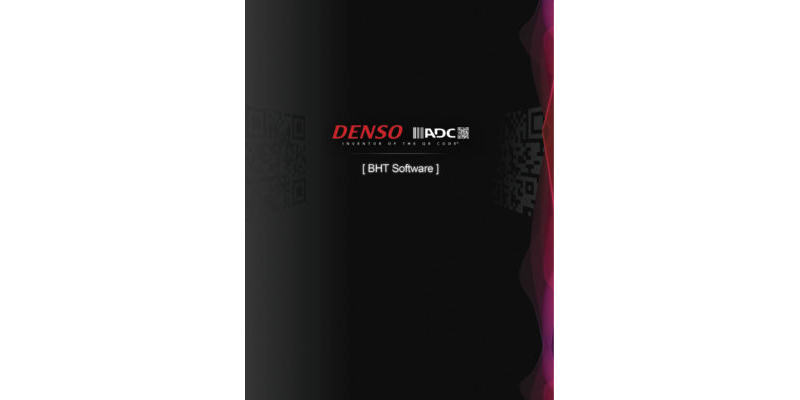
BHT Software Brochure

ADC Product Catalog

Portafolio de Productos Espanol