Home > Products > Software > Software for Windows OS > BHT Device Management System
BHT Device Management System
Software for Windows OS and Android OS
This software provides a client application for terminals and a management application for PC. With it you can manage the terminal, update the OS and applications, execute a master file and transmit the results file. It has applications for healthcare and pharma, warehousing and manufacturing, and retail.
Reduced Workload
Centralized management via a network eases requirements of system administrators.
No Information Delays
System administrators can better manage terminal functions with real time information.
Multiple Functions
Manage terminal information for different kinds of terminals, update applications and operating systems, and execute the master file and transmit the results file.
Download Device Management System at QBdirect.
Functions
Title | Feature | OS | |
| Lite | Standard | ||
| Registering devices information | Show the information of registered devices (serial number, IP address, battery voltage) | ||
| Connection Status | An icon displays a wireless LAN connection state of the device | ||
| Setting Update | Change terminal setting (Wi-FI Settings) | ||
| Registration | Registers the devices collectively from a CSV file | ||
| Application, OS Version Management | Update OS and application | ||
| Group Management | Setting every group | ||
| Communication | Message transmission and reception | ||
| Remote Access | Cooperate Remote Desktop Protocol (RDP) application | ||
| Security | Password lock | ||
| Password lock using the GPS (1) | |||
| Device initialization | |||
| Alert | Device search function | ||
| Device Search | Alarm operation at the time of the terminal loss | ||
| Application cooperation | View information of other application on the host computer application | ||
|
|||
Operation Environment
System Requirement |
||
| OS (1) | Windows® 7 (32 bits/64 bits (WOW64)), Windows® 10 (32 bits/64 bits [WOW64]) | |
| CPU | Minimum Core i5 3.0GHz | |
| Memory | Memory required for normal operation of the above OS | |
| HDD | 100GB or more of free space | |
Supported Model Series |
||
| Model Series | Model | OS |
| BHT-1800 | BHT-1800QWB-1-A7, BHT-1800QWB-2-A7, BHT-1800QWB-3-A7, BHT-1800QWBG-1-A7, BHT-1800QWBG-2-A7,BHT-1800QWBG-3-A7 | Android™7.1.2 |
| BHT-1700 | BHT-1700QWB-1-A7, BHT-1700QWB-2-A7, BHT-1700QWBG-1-A7, BHT-170QWBG-2-A7, BHT-1700QLWB-P-A7,BHT-1700BWB-1-A7 | Android™7.1.2 |
| BHT-1600 | BHT-1600BWB-A6-S, BHT-1600QWB-A6-RS, BHT-1600BWBG-A6-S, BHT-1600QWBG-A6-RS | Android™6.0 |
| BHT-1400 | BHT1461BWB-CE, BHT1461QWB-CE, BHT1461QWB-CE-O | Windows Embedded Compact 7 |
| BHT-1300 | BHT-1361BWB-CE, BHT-1361QWB-CE | Windows Embedded Compact 7 |
| BHT-1200 | BHT-1261BWB-CE, BHT-1261QWB-CE | Windows Embedded Compact 7 |
| BHT-1261BWB-CE, BHT-1261QWB-CE, BHT-1281QULWB-CE | Windows Embedded CE6.0 R3 | |
|
||
Downloads
Eight-page brochure featuring BHT development tools, application generators, operations support and setting software. 12-page brochure featuring DENSO scanners, terminals and software Folleto de 12 páginas presentando los productos DENSO ADC: escáneres, terminales, herramientas y aplicaciones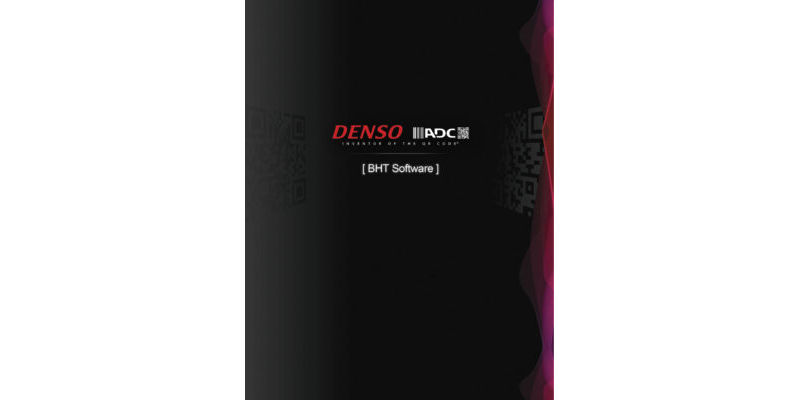
BHT Software Brochure

ADC Product Catalog

Portafolio de Productos Espanol