Home > Products > Software > QR Code Software > QRdraw Ad
QRdraw Ad
A tool to create one- and two-dimensional codes using your PC and use your codes to streamline data management in multiple applications for your business.
Multiple Code Types
- Generates 2D codes: QR Code, PDF417, MaxiCode, DataMatrix).
- Generates barcodes: EAN, UPC,ITF, STF, Code39, Codabar, Code128 and more.
Multiple File Formats
Renders code images in popular file formats: BMP, TIFF, PNG, WMF, EMF, GIF, and JPG. Save files for digital sharing or generate hard copy via connected printer.
Other Features
Embed documentation (copy and paste to perform in-place editing) in other applications, such as Microsoft Word. You can also create symbols using macro languages of Excel, Access, and other programs.
To download QRdraw Ad, log into QB Direct.
Support Function List
Name | QRdraw Ad |
|
| 2D Code Creation | QR code (Model 1/2) | |
| Micro QR code | ||
| iQR code | ||
| PDF417 | ||
| Maxicode | ||
| DataMatrix | ||
| EAN UCC Composite | ||
| RSS | ||
| Barcode Creation | JAN/UPC/ITF/STF/CODE39/CODE93/Codabar/CODE128/EAN-128 and other | |
| ActiveX Control | ||
| Image File Types | BMP, TIFF, PNG, WMF, EMF, GIF, JPG | |
| Binary Data Encoding | ||
Operation Environment
| OS | Windows® 7(32bit/64bit[WOW64]), Windows® 8.1(32bit/64bit[WOW64]), Windows® 10(32bit/64bit(WOW64))(1) |
| CPU | Clock frequency:1GHz or higher (recommended)(2) |
| Memory | 1GB or higher |
| HDD | Minimum 10MB |
| OLE environment | Access 2010/2013/2016/2019, Excel 2010/2013/2016/2019, PowerPoint 2010/203/2016/2019, Word 2010/2013/2016/2019, Visual Basic (Visual Studio 2010/2012/2013/2015/2017), Visual C++ (Visual Studio 2010/2012/2013/2015/2017), Visual C# (Visual Studio 2010/2012/2013/2015/2017) (2) |
(1) Windows® is either a registered trademark or trademark of Microsoft Corporation in the U.S. and/or other countries. |
|
Downloads
Two-page product sheet with features and specifications for the QRdraw software. 12-page white paper on the QR Code Essentials 12-page brochure featuring DENSO scanners, terminals and software Folleto de 12 páginas presentando los productos DENSO ADC: escáneres, terminales, herramientas y aplicaciones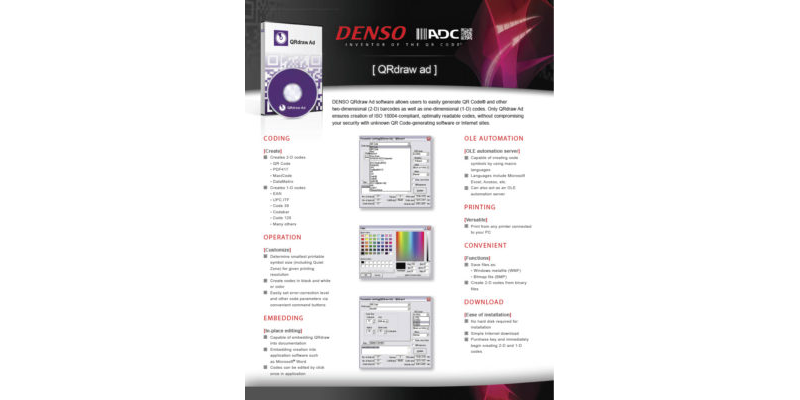
QRdraw Product Sheet
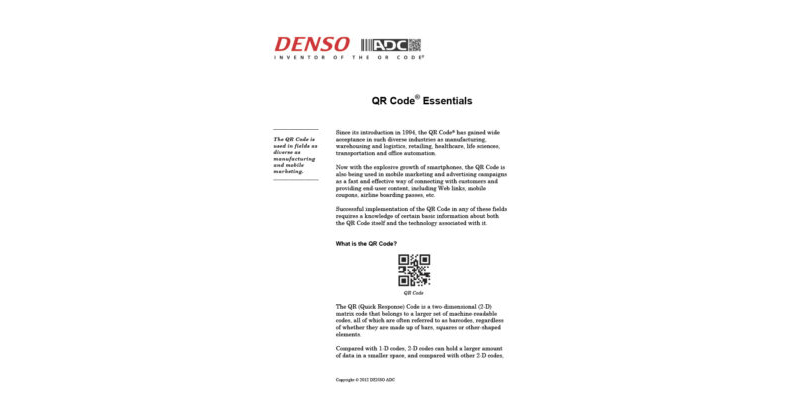
QR Code White Paper

ADC Product Catalog

Portafolio de Productos Espanol